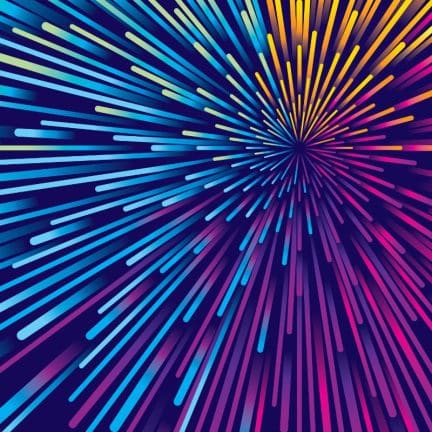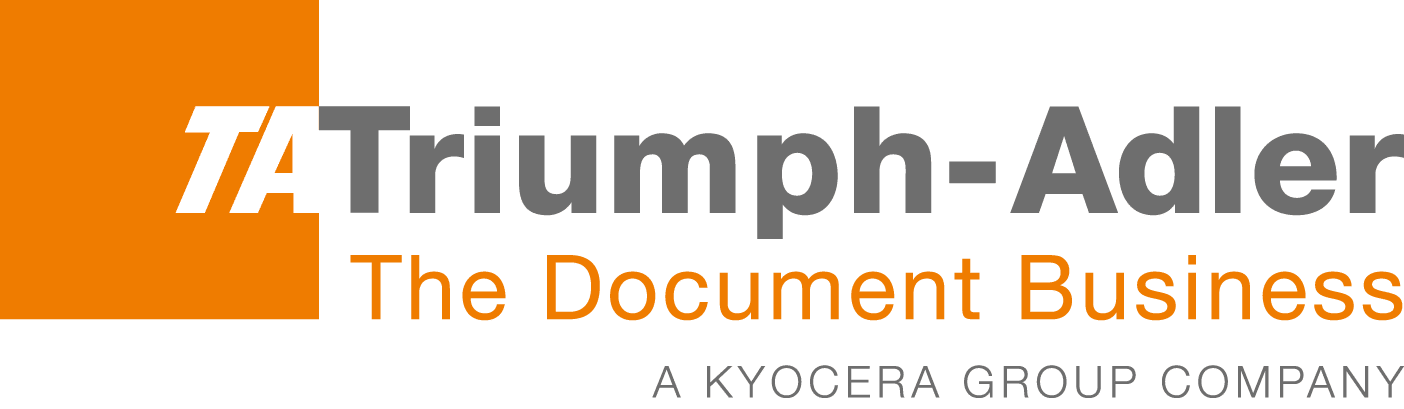Advanced security for legal practices
A set of highly practical advice to ensure confidential client information is never compromised through the print process.
In legal practices, where client confidentiality and data protection are paramount, multi-function printers (MFPs) deliver industry-leading security features that safeguard sensitive legal documents from threats. From secure printing to encrypted data storage, systems ensure legal operations remain private, compliant and efficient, meeting the strictest security standards demanded by the legal industry.
Confidential access to printed material
Legal documents often contain highly sensitive information. TA Triumph-Adler MFPs protect this data with multi-level identification, authentication and authorisation using the following:
- Ability for administrators to assign user permissions based on roles, ensuring only authorised users can access specific functions like copying, scanning or sending documents.
- Strong password policies that reject common passwords, confirm sufficient complexity and limit period of validity.
- Account lockout functionality to temporarily block an account when it exceeds a set number of login attempts over a period of time.
- Local, network, Kerberos and NTLM authentication modes.
- Login by ID card, instead of username and password, to enable user management features such as restricting colour print, fax transmission and external memory storage.
- Auto-panel reset function that automatically logs out due to inactivity after a set period of time.
Network security
Legal practices rely on secure communications. Devices protect your data in transit through IP filtering, port control, and encryption protocols like TLS and IPsec. This keeps your communication channels secure, including Wi-Fi, email and file transfers, meaning confidential client information is never compromised. Our systems also use email ‘send/receive’ restrictions, preventing incorrect emails from being sent or malicious attacks by unauthorised users.
The Security Quick Setup feature can be used to select one of three levels of security according to the firm’s security policy. This makes it possible to set up multiple security features at once, such as network, interface block and log settings. It is then possible to adjust these settings individually.
Encrypted data storage and overwrite-erase
Files stored in a HDD or SSD are encrypted using AES 256-bit encryption, preventing unauthorised access, even if a device is physically tampered with. The Trusted Platform Module (TPM) feature uses encryption keys, so even if the HDD is removed from the MFP, the data stored on it cannot be leaked.
Once overwrite for HDDs
The once-overwrite method for HDDs overwrites unnecessary data once with a fixed value, which makes it difficult to restore or recover the data.
3-time overwrite (A)
The 3-time overwrite (A) method conforms to the US Department of Defense DoD 5220.22-M method. All data areas are overwritten with a fixed value, then overwritten with the complement of the fixed value, then overwritten with random data, before being verified. Even with a sophisticated restoration process, it would be difficult to restore the completely erased data. A 7-time overwrite (A) version of this method is also available.
7-time overwrite (B)
A separate 7-time overwrite (B) method is also offered, conforming to the VSITR method defined by the German Federal Office for Information Security (BSI). All data areas are overwritten with zero (0x00) and then with the fixed value (0xff). This is performed three times, repeatedly. The data areas are then overwritten with the fixed value (0xAA). Even with a sophisticated restoration process, it would be extremely difficult to restore the completely erased data.
With these functions, legal data is fully overwritten and erased, leaving no possibility for recovery after disposal. This is essential for ensuring compliance with GDPR and other data-privacy regulations.
Additional functions such as SSD Secure Erase, retention periods and automation deletion complete a comprehensive list of features to safeguard against sensitive and confidential stored data being leaked from our MFPs and printers.
Secure print and copy protection
Legal professionals deal with confidential contracts, case files and evidence. With TA Triumph-Adler’s Secure Print, print jobs are PIN-protected, ensuring only authorised users can retrieve documents. Additionally, security watermarks and text stamps (eg ‘Confidential’ or ‘Do not duplicate’) can be embedded to prevent unauthorised copying or replication of sensitive legal documents.
FAX and document transmission security
TA Triumph-Adler offers encrypted fax transmission, which is a critical feature for legal practices that still rely on fax for secure document transfers. Users can avoid wrong transmissions with destination confirmation, and ensure document integrity with encrypted PDFs and digital signatures. This guarantees that sensitive materials reach only the intended recipient.
Comprehensive device management
TA Triumph-Adler devices provide detailed logs that track user activities, job histories, and device access. Law firms can monitor and audit access, which is vital for maintaining accountability and confidentiality, as well as for accurate billing and client communication. Real-time integrity checks like Secure Boot and allowlisting ensure that unauthorised software or malicious attacks can’t disrupt important legal operations.
Why are TA Triumph-Adler MFPs ideal for legal practices?
TA Triumph-Adler devices are ISO 15408 and FIPS 140-3 certified, adhering to the strictest international standards for data security. This makes them compliant with the legal industry’s strict requirements, from GDPR to client-attorney privilege protection. As legal practices handle large volumes of confidential client data, we provide the peace of mind needed to ensure that every document is securely managed throughout its lifecycle.
This describes all the security features provided for TA Triumph-Adler printers and MFPs. However, all security features won’t be supported by all systems.
For a full review of managed print workflows or more information about how your practice can maintain the highest levels of security, call TA Triumph-Adler on 01793 786000.