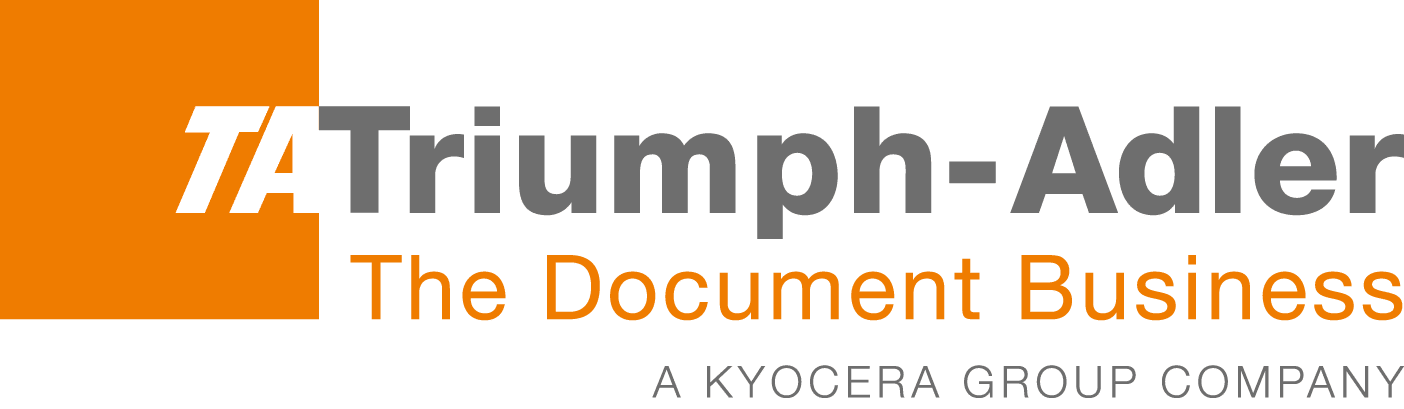Don’t let data risks undermine your practice: How to secure your legal documents
Modern printers are more than office tools; they’re complex data processors. TA Triumph-Adler explains how to ensure these devices are properly secured, with practical steps to strengthen data security and protect your legal documents
In the legal industry, safeguarding client confidentiality is non-negotiable. Yet, some of the biggest risks to your practice’s data security might be hiding in plain sight, like the humble office printer.
Law firms, especially smaller practices, rely on multifunctional devices (MFDs) to handle sensitive tasks such as printing, scanning and storing legal documents. But did you know these devices could be inadvertently putting your data at risk?
The hidden data risk in MFDs
Modern MFDs are more than just office tools; they’re complex data processors equipped with substantial hard drives. Every document scanned, printed or copied may leave traces on the device’s memory. Without proper safeguards, this stored data could become a liability.
“Anyone who has gone through the hair-pulling frustration of accidentally deleting something from their computer’s hard drive will probably know that with the help of the right expert, that data can be retrieved. The same is true for printers. The data they process is stored until it’s overwritten. It doesn’t simply vanish because we have finished using the printer. In other words, their data can be recovered,” says Sean Howarth, head of sales at TA Triumph-Adler UK.
Once we understand that printers store data, the risks become obvious. If these devices aren’t properly secured, sensitive legal information (such as contracts, case files or personal client details) could be accessed by unauthorised individuals, leading to reputational damage, compliance breaches and financial penalties.
Practical steps for legal practices to strengthen data security
Smaller law firms often lack the resources to maintain a full-scale IT security team, but that doesn’t mean they can’t implement strong security measures. Many modern MFDs offer scalable, user-friendly security options that are easy to manage and don’t require extensive technical expertise. By investing in the right tools and implementing key security features, smaller practices can achieve the same high standards of data protection as larger firms, without overstretching their budgets.
1. Authentication and access control
MFDs like those provided by TA Triumph-Adler offer various user authentication options. Whether through ID card access or unique user credentials, these measures ensure only authorised personnel can use specific device functions. For example, administrative staff might be granted full access, while general users are limited to printing.
2. Secure document retrieval
In a bustling legal office, documents left sitting on a printer tray are an unnecessary risk. Features like Secure Print protect against unauthorised access by requiring a PIN or ID card before documents are released. This is particularly crucial for handling confidential client materials or sensitive case information.
3. Encrypted data transmission and storage
When transmitting legal documents via email, file sharing or internal networks, encryption is essential. MFDs equipped with encrypted communication channels, such as those using TLS or IPsec, ensure that data remains secure in transit. Additionally, internal hard drives can be encrypted using AES 256-bit encryption, protecting stored data even if a device is tampered with.
4. Data overwrite and disposal
Devices should include secure data overwrite features, such as those that erase all traces of data on the hard drive after use. The only way to permanently remove data from a hard drive is to replace it with new data, and this is where TA Triumph-Adler’s overwrite-erase options come in. Data can be overwritten once for a speedy solution, three times for extra security or, for the ultimate option, using the ‘three passes’ method — which is so extreme it’s compliant with the US Department of Defence’s data sanitisation standards.
5. Tracking and auditing
Legal practices benefit from detailed user and device activity logs, which help maintain accountability and compliance. Tracking who accessed what (and when) ensures a clear audit trail for client data and can support accurate billing for print-related costs.
Law firms handle high volumes of confidential data under strict regulations. That’s why TA Triumph-Adler’s solutions are designed to address industry-specific challenges in the legal sector. From encrypted fax transmissions to real-time device integrity checks, our systems deliver peace of mind that your client data is protected at every stage of its lifecycle.
We’re committed to helping legal practices of all sizes secure their operations without compromising on efficiency. Whether you’re looking for tailored solutions or a comprehensive review of your print workflows, we’re here to help. To discuss your needs, call TA Triumph-Adler on 01793 786000.