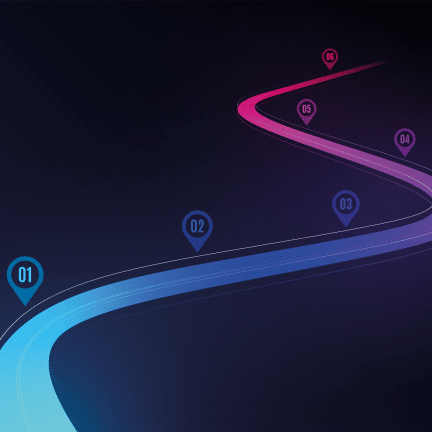Six tips for mastering your inbox
Email is an essential foundation of running your practice, but your inbox can quickly distract you from focusing on higher-value work, says Kaden Smith, director of inside sales, EMEA, at NetDocuments.
Here are six email management tips to help you master your inbox.
-
Take a time out
Start by taking a break from working in your practice long enough to work on your practice and email process improvements.
-
Break the distraction cycle
One easy way to stay focused when working is to disable Outlook email notifications, which will help you resist the urge to check email in real time. Windows 10 added a notifications setting, so you might need to turn it off as well.
-
Develop a routine for batch processing email
Use time blocking to schedule ‘processing email’ as a dedicated task, not something you do continuously. Some people prefer to check email twice a day, while others check email every two hours for 15 minutes. The best way to find what works for you is to experiment, and then stick with it!
-
Set up processing folders
Start by creating a folder for ‘processing’. Of course, you will also need folders to file items pertaining to client matters, so you maintain a complete record within your client files. These processing folders will be used as work is being done. Next, create three subfolders: Flagged for follow-up; read later; waiting for response
These allow you to get things out of your inbox that have already been initially processed.
-
Reduce email volume
Subscriptions, newsletters and things that are not directly work-related could automatically go to a ‘read later’ folder that you check at a specific time. Most people choose to do this on either a daily or weekly basis. This is a separate time block from your processing time.
For this to work automatically, you will need both the ‘read later’ folder and a rule that moves items to that folder. Over time, you can add more rules for specific subscriptions and newsletters.
-
Implement an action process
After reducing the noise, you should have relevant work-related emails to process. First, decide whether the item is information or a task. If the item is information, do you need to keep it or delete it? If the item is a task, is it yours or should it be delegated?
Next, it’s time to take action. If the item contains information you need to keep, then you must file it. If it’s information you don’t need to keep, then delete it, and really delete it. If the email contains a task you need to complete, do it right then if it will take two minutes or less so you don’t have to touch it again. If it’s going to take longer, then delay it by scheduling a time to do it.
Well-executed email management ensures important emails are centrally stored and easily retrieved, saving substantial time, increasing productivity, and freeing up time for more meaningful work. Read this guide to learn more: Six Email Management Tips for Lawyers | NetDocuments