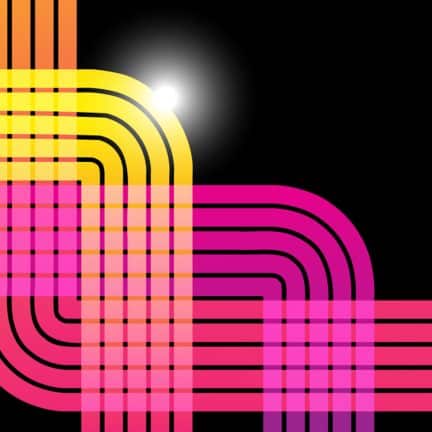Navigating the complex e-signature landscape for transactions
Closing a single legal transaction could require hundreds or thousands of signatures – some with ink and others electronic. Sahil Zaman at iManage takes on the task of navigating this complex minefield.
A signature is a unique mark – a stylistic presentation of a person’s identity. From the ‘pictographs’ of the Egyptians and Sumerians in 3000 BC to the digital mark that you see on modern legal transactions, signatures have evolved dramatically with time. But there is so much more to modern signatures than meets the eye.
To close a deal, some transactions will only require a wet signature affixed to a hard copy with a pen. Stepping up a level and speeding up the process are electronic signatures – or e-signatures – that simply acknowledge acceptance of a message, transaction, or document. The inclusion of an image of your signature is as basic as it gets.
Bringing the back-end into play are digital signatures – a type of e-signature that includes a digital certificate, allowing one to authenticate a signer’s identity. The certificate associated with each signature is digitally bound to the document using encryption.
Finally, there are stringent protocols in place that make your carefully scribed autograph a robust, secure signature package, thanks to the eIDAS – the electronic Identification, Authentication, and trust Services regulation. eIDAS has been fully in force in the European Union since 1 July 2016, recognising three types of e-signatures:
- Simple or basic electronic signature (SES). An electronic signature (which is neither advanced nor qualified) associated with the document or data the signer intended to sign
- Advanced electronic signature (AES).A digital signature that must be – among other criteria – created using e-signature creation data (a private key) that the signatory can use under their sole control with a high level of confidence
- Qualified advanced electronic signature (QES). An AES created by a qualified creation device and backed by a qualified certificate – meaning a certificate issued by a qualified trust service provider (QTSP) that is on the EU Trusted List (ETL) and certified by an EU member state.
AES and QES require multi-factor verification and use advanced encryption to detect and prevent tampering of documents. QES is the only signature type explicitly recognised as the legal equivalent of a written signature across all EU member states. In most legal transactions, a combination of wet signatures and e-signatures are used, although AES and QES may also be used in some deals. There are also transactions where blank signature pages are signed and then inserted into the finalised documents after-the-fact. Often, it is not known until the last minute which type of signature will be required.
The complexities of signature requirements in closings are one of many reasons that legal transaction management (LTM) software, like iManage Closing Folders, has been embraced by law firms, lawyers, and their clients. These solutions automate your closing workflow, and support the gamut of signatures – wet signatures, PDF signatures, simple and advanced e-signatures – without sacrificing speed or accuracy.

How can law firms meet security needs while offering accessibility to users?
With the coronavirus pandemic putting document management and access squarely on the map, firms need to keep an eye on how they balance security and access, says Ian Raine, VP product management at iManage.
Protecting knowledge work without impeding knowledge workers’ access is a persistent challenge for security teams given the strict regulatory, legal, and ethical obligations of modern legal professionals who manage regulated, client-secure, or IP-related content.
Law firms need systems, software and workflows that unobtrusively employ the most stringent of security and access controls – but neither an optimistic nor a pessimistic security model will meet the challenge.
So, how can legal businesses meet their users’ needs for broad access to information while maintaining the highest security protocols?
1. Address the challenge of secure remote access
When a global pandemic forced office closures, all businesses needed employees to work and meet with clients and partners safely, remotely and virtually, without delay.
Some met the challenge by accelerating or modernising their long-term security strategies. These organisations implemented comprehensive, cloud-based systems with pervasive, zero-trust security, compliance and governance that works with knowledge workers, not against them.
Those that had laid the groundwork for a move to the cloud – or had already migrated – pivoted quickly to a system where their knowledge workers had secure access to the organisation’s knowledge assets, anywhere, on any device.
2. Choose a system that can guarantee unobtrusive security and accessibility
Security and accessibility underpin the pain points legal professionals share. To overcome adoption resistance and enforce compliance with quickly evolving regulatory changes, security must be unobtrusive yet unassailable.
An effective document management system employs a comprehensive and layered approach to security. From sophisticated access controls to threat detection and differentiated encryption, it enables secure collaboration without erecting barriers to productivity.
3. Simplify remote and mobile work management with a single, integrated platform
A modern document management system like iManage enables law firms to meet the highest security protocols while offering broad accessibility for greater mobility. Zero-trust cloud architecture with delegated access secures critical content, whether working remotely or in the office.
As one of our law firm clients recently fed back to us, the advantages of moving to the cloud have become even more clear since the global pandemic triggered huge changes to working practices, and iManage’s global data centre locations and advanced scaling abilities have ensured that firms’ users, across the UK and internationally, have had a seamless, responsive user experience.
Most Popular

Where are the challenges for SME law firm leadership changing?

The leading annual picture of SME law firms' changing strategic priorities

Law firms undertaking identity verification checks must register as an ASCP

Robust onboarding processes are fundamental to effective risk prevention
TA Triumph-Adler provides tailored support to meet compliance requirements

Osprey Approach's webinar explores the benefits of a digital-first approach

How to drive remote workforce technology adoption
With remote working likely to be a key business challenge and sticking point for years to come, Brian Jones, senior director of customer adoption at iManage, says firms need to drive user adoption by making a case for tech to key internal stakeholders.
Remote collaborative work, alongside with the technology and culture surrounding it, will be around for a while. Analysts predict that managing remote workers and the accompanying technologies will be key business drivers through to 2024.
But technology will make remote work easier only if you can get users to consistently adopt it. How do you change attitudes, behaviours, and work habits so that users will ditch legacy solutions and embrace new technologies?
What’s been tried already
Organisational change management, communications, live training, e-Learning and contests are all ubiquitous parts of technical transformations. The truly great change managers are adept at weaving together all these along with well-conceived deployment plans and tailored, user-friendly workflows, to drive adoption.
However, these change techniques assume that a remote workforce can be engaged, developed and managed in the same ways as an in-office workforce. Recent remote working experiences (children, pets and other challenges) have proven this to be a faulty assumption. The reality is that each adult will make their own decisions around which tool is best for the job at hand – and that may or may not be the organisation’s latest technical solution.
The next tool in the change management toolbox is good old executive sponsorship, a bromide which far too often results simply in project funding and a few email announcements. The grim reality is that, while execs may provide general approval of technology transformations, they may not readily perceive them as improving the business. Improving the business – in measurable ways – is how managers at all levels are assessed. Compelling workers to use what is perceived as ‘your application’ is probably not part of their assessment. So, how do you overcome this?
Focus on the business
Anything at scale that lowers costs, improves performance, decreases risk and saves time will likely get sustained executive attention, because these are the performance areas where managers are assessed. With performance as the focus, you are better positioned to enlist execs to drive user behaviours, which in turn will drive adoption. Your challenge as a change manager is to demonstrate to your organisation the ways that using this technology will improve the business in measurable ways. Doing so turns passive executive sponsorship into management imperative – and that imperative helps drive adoption.
Though it’s known by many names – business impact, measurable business outcomes, ‘the why’, business results, and success measures – these monikers all amount to performance focus, as opposed to technology focus. The takeaway? Focus on how technology can improve measurable performance at organisational, workgroup and individual levels.
Where to begin
Start by identifying the pain points in your organisation. In my experience, legal operations have four areas that are critical: time, cost, risk and agility. If you can use your technology transformation to tackle two or more pain points, you can go beyond passive executive sponsorship to management imperative.
Let’s look at two examples – time and security:
Time is literally money, for both law firms and in-house legal counsel. Determine what time savings a technology transformation can deliver for your organisation, its functions, workgroups and users. Months after a rollout, one iManage customer said: “Trying to find content in our previous environment was a nightmare. It wasn’t properly structured so that content could be quickly located. Sometimes documents couldn’t be found at all.”
In this case, “quickly locating” content was the challenge. This customer ultimately realised an annualised time-savings of 240 hours per user – $4m USD in productivity – by simply improving their search capabilities.
Security – Safeguarding sensitive documents is integral to professional services businesses. Here is an example of a security goal using Share, an iManage solution which allows secure document sharing with clients and third parties:
Implement inside of the document management workflow the ability to protect 100% of sensitive documents shared outside of the organisation by the end of Q3. We will measure this outcome using the percentage of iManage Share links compared to the number of ordinary email attachments.
You could make this security performance outcome more granular by applying it to targeted functions, workgroups and even users. An iManage customer saved $60k USD by implementing iManage Share within its document workflows.
Conclusion
So, when trying to push user adoption over the top, which ways of expressing tech initiatives do you think will garner the most managerial support? Will it be a new application that allows users to search faster, or the ability to increase productivity by $4m? Will it be an application that allows users to securely share outside of the business, or a tool which will immediately save the business $60k?
Assuming solid technology and other change management capabilities are already present, managerial muscle – or business imperative – is critical to driving remote workforce technology adoption. To get business imperative, you need to relate the technological transformation to outcomes that improve the business.
For more information on how iManage customers have successfully done this, read iManage’s Total Economic Impact Study.
Most Popular

Where are the challenges for SME law firm leadership changing?

The leading annual picture of SME law firms' changing strategic priorities

Law firms undertaking identity verification checks must register as an ASCP

Robust onboarding processes are fundamental to effective risk prevention
TA Triumph-Adler provides tailored support to meet compliance requirements

Osprey Approach's webinar explores the benefits of a digital-first approach

How can SME law firms build an infrastructure robust against cyber threats?
Ian Truscott, head of content at iManage, says modern, cloud-based document management solutions can quickly insulate law firms from many cyber risks.
In February 2021, the American Bar Association Journal reported a data breach at Jones Day, with hackers posting documents they claimed came from the firm and demanding a ransom. In 2019 the same publication conducted a survey during which 26% of respondents reported that their firms had experienced some sort of security breach.
Closer to home, the Solicitors Regulation Authority (SRA) in the UK published a report in September 2020 that found that three-quarters of the firms participating in their research had been the target of a cyberattack. For those firms not directly targeted, cybercriminals had instead targeted their clients during a legal transaction.
Calculating the impact of these breaches, the SRA found that this “often resulted in indirect financial costs. For example, one firm lost around £150,000 worth of billable hours following an attack, which crippled their system.”
The reporting of these data breaches and threats in the trade press and broader media has created an environment of sensitivity around how firms manage information and data. Clients are looking for transparency about how matters are handled, asking for ethical walls and ‘need to know’ security.
All this has become more complex with the shift to remote work caused by the pandemic. For colleagues working together and engaging with clients, law firms become dependent on tools like Microsoft Teams that sit outside their established document management processes and systems.
Large firms with significant IT investments and larger teams would seem to have an advantage here. But today’s cloud-based modern document management solutions have leveled the playing field, making a solid case for all law firms to move to the cloud.
Features like zero-trust security help by always assuming external and internal threats exist in the network. Modern, cloud-based document management solutions can allow firms to promptly create ethical walls and, of course, having the inherent contingency and fail-over benefits of cloud computing means it can quickly insulate law firms from many of these risks and meet their client’s security needs.
Additionally with integration of a document management system to desktop and collaboration tools like Microsoft Teams, there is less friction for users to comply with policies and governance – enabling them the ability to work together effortlessly, using these very familiar and available tools. The same way the industry adjusted to the proliferation of email communication two decades ago, all these communications can be managed within the context of the matter, alongside existing documents and emails, all within the same secure environment.
All firms, regardless of size, are facing the same exposure to security breaches and risk. With modern document management in the cloud, they all have the opportunity to meet these challenges.

Competitive edge: Law of attraction
Most Popular

Where are the challenges for SME law firm leadership changing?

The leading annual picture of SME law firms' changing strategic priorities

Law firms undertaking identity verification checks must register as an ASCP

Robust onboarding processes are fundamental to effective risk prevention
TA Triumph-Adler provides tailored support to meet compliance requirements

Osprey Approach's webinar explores the benefits of a digital-first approach
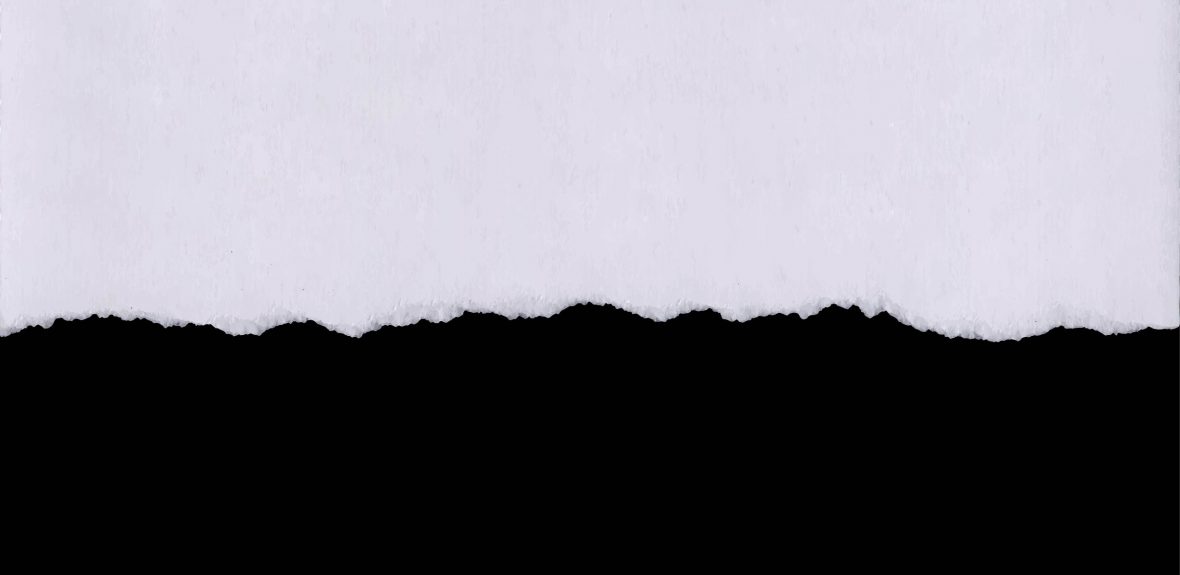
How SME law firms can gain the knowledge edge
Ian Truscott, head of content at iManage, says turning individual knowledge into institutional knowledge gives the firm an edge.
In law firms large and small, lawyers spend 90% of their day working in documents and emails to capture and convey knowledge. Knowledge is the core value they deliver, and the lifeblood of their firm. It defines the firm’s capabilities, differentiation, and the value it offers its clients.
To succeed, law firms need to harness the collective knowledge of their firm to deliver better results for clients. Research published in the Harvard Business Review found that:
Employees who can reach outside their silos to find colleagues with complementary expertise learn more, sell more, and gain skills faster … that firms with more cross-boundary collaboration achieve greater customer loyalty and higher margins.
The research holds true; successful law firms of all sizes can activate individual skilled lawyers’ expertise and turn this into a resource that someone can quickly share across the organisation. Turning individual knowledge into institutional knowledge gives them an edge.
To gain a deeper understanding of knowledge work in law firms, iManage recently commissioned Metia Group to conduct in-depth research, with close to 1100 global respondents from across the legal industry to gain a deeper understanding of knowledge work and discovered that:
- 68% of survey respondents said the information in digital documents and files is the most important thing to their business.
- 28% of survey respondents said that most or all of their documents are scattered and siloed across multiple systems.
- 30% of respondents said that documents reach their organisation via five or more channels.
Trapping knowledge on hard drives, siloed systems, and emails means lawyers are spending valuable time searching for the right precedent, clause or expert. And, without automation, fee earners end up being tied up in mundane, repetitive, or duplicate tasks. The survey also found that 95% of respondents said they somewhat or completely agree that “optimising the resources, processes, and tools they use to support knowledge work will be key to helping their organisation reach its goals.”
Aside from the firm’s core activities, addressing the broader digital capabilities around knowledge work is especially relevant today, with a change in expectations around remote work for employees and clients, as we deal with the digital transformation of the workplace that the pandemic has accelerated.
Traditionally law firms have been cautious about adopting technology to do this and bring efficiency to this process, with unique requirements for the secure use, ethical walls, and accessibility of these documents and particular needs around workflow and collaboration. Therefore, the edge that knowledge can give a firm sits in digital repositories that have much more in common with the physical filing cabinets they replaced decades ago than the technological capabilities available today.
Modern document management that embraces new technology advancements, like artificial intelligence and machine learning, can transform this static archive, unlock the knowledge held within its folders and create value for the firm. Forward-looking law firms are now looking to leverage this and move beyond managing documents and emails to make knowledge work.
And yet, in the Metia study, 30% of respondents stated that their company is under-investing or not investing at all in knowledge work technology. Only 23% of respondents considered that their organisation is ahead of the curve regarding digital capabilities supporting knowledge work.
We’ve found that large law firms with big IT teams, infrastructure, and dedicated resources have been the first to take this approach. They’re using it to their advantage, capturing this knowledge, sharing and activating it across the business, turning individual knowledge into a competitive advantage for their firm. While still maintaining security standards and processes that protect client trust.
Using modern document management, they can manage email, documents, and communications together in context to matters rather than trapped in the channel. They enable global collaboration and workflows while empowering remote workers with mobile solutions and local document synchronization. They are removing the friction of adoption by allowing lawyers to work in familiar tools like Microsoft Office and enabling lawyers to find knowledge, not just search for it, using personalized search. All within a trusted ‘need to know’ secure environment.
As with any technology advancement, these solutions are now available to a broader market, specifically those that are cloud-based. Moving to the cloud enables smaller firms with smaller IT investments and teams to deploy turn-key solutions that can almost instantly level up their knowledge technology.
In turn, these SaaS platforms are levelling the playing field of opportunity for all firms, whether they have 50 lawyers or 5,000. Within a secure, compliant environment they can reap the productivity benefits of modern document management, making their organisations more innovative, differentiating themselves by quickly offering new services, broadening their practice, and providing clients value. And ultimately growing their business, with an edge.

Competitive edge: Law of attraction
Most Popular

Where are the challenges for SME law firm leadership changing?

The leading annual picture of SME law firms' changing strategic priorities

Law firms undertaking identity verification checks must register as an ASCP

Robust onboarding processes are fundamental to effective risk prevention
TA Triumph-Adler provides tailored support to meet compliance requirements

Osprey Approach's webinar explores the benefits of a digital-first approach

Making a business case for moving to the cloud
Geoff Hornsby, GM EMEA at iManage, says collaboration between clients and legal professionals is made simple and streamlined.
Recent years have seen a rapid increase in law firms and legal departments moving to the cloud for their document management systems. This trend has only accelerated over the past year, due to the Covid-19 pandemic and the need to support remote work.
In this newly-forged hybrid work environment, the factors driving firms to the cloud have only grown more compelling. These include advanced security that protects highly confidential and privileged files and communications, and an enhanced user experience that means files are easily accessible, regardless of where work is being performed.
Building a business case
Looking at the variety of benefits is a good way to build a business case for moving to the cloud. It should be approached from the perspective of multiple audiences, including IT, end-users and customers, and it should focus on the business outcomes these audiences can expect from moving to the cloud.
For IT, a move to the cloud removes the administrative burden of managing on-premises systems. Instead, the function can rely on experts in cloud and SaaS to manage the servers and infrastructure, allowing IT to refocus personnel on innovation and more strategic, high-value efforts. The cloud offers the fastest and simplest way to deliver document management while reducing cost and complexity, especially for mid-size law firms that want to be as efficient as possible with their IT resources.
For end-users, moving to the cloud delivers a more seamless experience, which translates into greater productivity and the ability to get work done more efficiently. Additionally, in today’s highly competitive market, being a laggard in technology uptake can have serious downside. The ability to access new features, functionality and security protections as soon as they are introduced delivers greater business agility, ensuring that new technology can rapidly be taken advantage of. Would you hire a law firm that wanted to collaborate with you primarily via fax? Of course not. Don’t turn your end users into metaphorical faxers – instead, create positive business outcomes for them with a move to the cloud.
What about clients? What do they gain from a move to the cloud? Collaboration between clients and legal professionals is made simple and streamlined. File sharing that is easy, governed and secured ensures a single source of truth for clients and legal professionals alike.
Security first
Law firms must also be able to protect proprietary legal information and demonstrate their commitment to data security to their clients. Clients gain peace of mind by knowing that their confidential documents are being centralised in a highly secure cloud, maintained by a SaaS vendor which can devote far more time and resources to security measures and certifications than all but the very largest legal organisations could.
The best cloud vendors will have architected their offering around a Zero Trust framework and will fortify the DMS with additional layers of protection, including security policies that segregate content and determine who has access to it, and advanced threat detection models powered by behavioral analytics that can continuously guard against internal and external threats.
The business impact of having sensitive files stolen or exposed because of a breach hardly needs to be spelled out (has anyone heard from any of the companies that were involved in the Panama Papers breach recently?) Avoiding such a disastrous event is a non-negotiable priority.
Whether taken from the perspective of IT, end-users or clients, a move to the cloud can deliver big productivity improvements and powerful business outcomes. Best of all, these benefits can be delivered for a fraction of the cost of a cup of coffee, per person, per day. We’ve done the maths. And we’re willing to talk through those insights with firms that want competitive advantages now.
Firms can learn more about the benefits of moving to the cloud from the downloadable ebook 5 Lesson Learned from Moving to the iManage Cloud.

Competitive edge: Law of attraction
Most Popular

Where are the challenges for SME law firm leadership changing?

The leading annual picture of SME law firms' changing strategic priorities

Law firms undertaking identity verification checks must register as an ASCP

Robust onboarding processes are fundamental to effective risk prevention
TA Triumph-Adler provides tailored support to meet compliance requirements

Osprey Approach's webinar explores the benefits of a digital-first approach

Four ways to solve the top pain points in deal execution
Jack Shepherd, legal practice lead at iManage, says transaction management and e-signature platforms can help to eliminate many of the pain points around deal execution.
Signing, closing and execution processes in transactions can be a nightmare for legal professionals. The good news is that there are ways of managing this chaos. By addressing some of the top pain points, lawyers can simplify the way they manage legal transactions.
- Managing the process
The first pain point is around how to manage the transaction itself. Many lawyers use Microsoft Word documents to manage even the most complex transactions.
But Word documents become out of date from the moment they’re sent as an email attachment. They have no way of notifying people of upcoming deadlines, nor do they provide a point of access for the transaction documents. They rely on updates being funnelled through one person: a single source of failure. Processes quickly fall apart if Word is used to manage complex transactions involving counterparties spread across locations.
Moving to an online transaction management solution can help. Everybody can benefit from a single source of truth, editable by anyone, that acts as both a project tracker and document storage facility. This is a major upgrade from Word that results in fewer clogged inboxes.
- Collecting signatures
Until the increase in popularity of e-signatures in 2020, the process around collecting signatures had remained largely untouched since the advent of email.
The process starts with a lawyer extracting ‘signature packets’ (the collection of signature pages a given signatory needs to sign) from near-final documents. Once prepared, the signature packets will be sent to their respective signatories. Once the lawyer has received all signatures, they must merge the signed pages with the final document.
Each of these steps requires a granular understanding of ‘who needs to sign what’. They require a level of skill with PDF editing software that many lawyers struggle to attain. It’s incredibly easy to make mistakes. And when you do make mistakes, they’re often severe and embarrassing ones.
Modern transaction management software can help here by automating most of these steps, lessening the chance for errors.
- Working with e-signatures
E-signature platforms have added huge efficiencies to the closing process. However, they give rise to their own challenges.
For example, most e-signature platforms apply a digital certificate to the resulting document when it is signed. This means that the document cannot be amended after signature.
But in most complex transactions, it is common for signatures to be collected before the document is signed, and for signatures previously collected to be merged into the final document. That flow is made harder with the presence of a digital certificate.
Again, transaction management software exists to provide a workflow fit for a complex closing process that gets the best out of these e-signature platforms.
- Producing closing bibles
The final pain point is around getting the executed documents to everybody involved, once the transaction is complete. This is known as producing the closing bible.
This process is manual and easy to over-engineer. It requires lawyers again to harness their PDF editing skills to combine all documents together and send them out.
But people overengineer this process because it’s so manual. I’ve heard horror stories of hard copy documents laid out in a conference room, neatly scanned and sorted – only for cleaning staff to move and rearrange the documents overnight. Other incidents include people leaving too long to prepare the bibles and then forgetting where all the executed documents were stored.
A transaction management platform all but eliminates these kinds of episodes. Because documents can be tracked directly in such a platform, it takes only a few clicks to gather and send all executed documents to anybody who needs them.
Clients expect deals to be executed efficiently, accurately and in a timely manner. Thanks to new technologies such as transaction management and e-signature platforms, lawyers can eliminate many of the pain points around deal execution they have suffered over the last few decades – much to their relief, and to the benefit of all involved.

Competitive edge: Law of attraction
Most Popular

Where are the challenges for SME law firm leadership changing?

The leading annual picture of SME law firms' changing strategic priorities

Law firms undertaking identity verification checks must register as an ASCP

Robust onboarding processes are fundamental to effective risk prevention
TA Triumph-Adler provides tailored support to meet compliance requirements

Osprey Approach's webinar explores the benefits of a digital-first approach

A zero-trust cloud is only secure if it incorporates zero touch
Bilal Mujahid, chief information security officer at iManage, says cloud built with ‘zero trust’ security controls is essential to providing the highest level of protection for critical assets.
In recent years, the cloud has ascended with enterprises adopting it as a proven and trusted computing model – but not all clouds are created equal when it comes to security. Cloud built with ‘zero trust’ security controls is essential to providing the highest level of protection for critical assets.
For those who are unfamiliar, zero trust security, also known as zero trust network architecture, is all about eliminating implicit trust. It challenges the idea of trust in any form: trust of networks, trust between host and applications, and even trust of super users or administrators. In other words, the best way to secure a network is to assume absolutely no level of trust.
Zero trust goes beyond the old notion of focusing only on perimeter network security, it requires that all traffic within an organisation’s IT infrastructure is verified as well.
Zero trust only works, however, if ‘zero touch’ is at the center of it. This means ensuring that no one – not even a small number of trusted administrators, as most cloud vendors allow for – is allowed access to the customer data.
As long as there’s a human with access to the servers where the services are running and the customer’s data is located, there is the potential for security issues. Possible exposure or exploitation of the data can occur either purposely (via an internal bad actor or an external threat that has assumed an insider’s credentials) or unknowingly (via someone who accidentally leaves a setting unsecured or clicks on something they shouldn’t). In fact, according to a recent study, 98% of cyberattacks rely on social engineering.
New forms of automation, however, help remove the human from the equation so that there’s no way to access sensitive customer data, creating a hands-off, zero-touch environment.
This zero touch approach is actually something that’s built into the DNA of our own offering, iManage Cloud. It’s designed so that absolutely no person has any access to customer data or the services – ever.
It’s helpful to paint a bit of a picture here of what zero touch looks like in practice. If a customer of a typical cloud provider wanted that vendor to gather some information on their data, that cloud provider may have one of their trusted individuals access the servers, type away on a keyboard, and run some queries against the customer data.
Would this present a security threat? Likely not – but again, as long as a human is involved, there is a potential risk.
By contrast, the zero-touch approach central to iManage Cloud means we don’t have hands-on access to the data. If we were presented with the same information request from a customer, our engineering team would be required to deploy a secure forensic app via our continuous delivery framework into the production environment to collect the information from the servers in a secure way. There would be no human, nor hands-on involvement with the data; the forensic tool would go out and collect the information for the customer, without any human involvement.
The bottom line? In an environment designed according to the zero-trust model, no one person or account should be able to solely execute a change to the system that can affect the security of the system. Automating out human vulnerabilities and moving towards zero touch is a way to make that a reality. And as 2021 continues to unfold, increasingly savvy customers will not accept a zero-trust claim from cloud vendors unless they can verify that they’ve also made zero touch a central pillar of their approach to securing cloud data.

Competitive edge: Law of attraction
Most Popular

Where are the challenges for SME law firm leadership changing?

The leading annual picture of SME law firms' changing strategic priorities

Law firms undertaking identity verification checks must register as an ASCP

Robust onboarding processes are fundamental to effective risk prevention
TA Triumph-Adler provides tailored support to meet compliance requirements

Osprey Approach's webinar explores the benefits of a digital-first approach
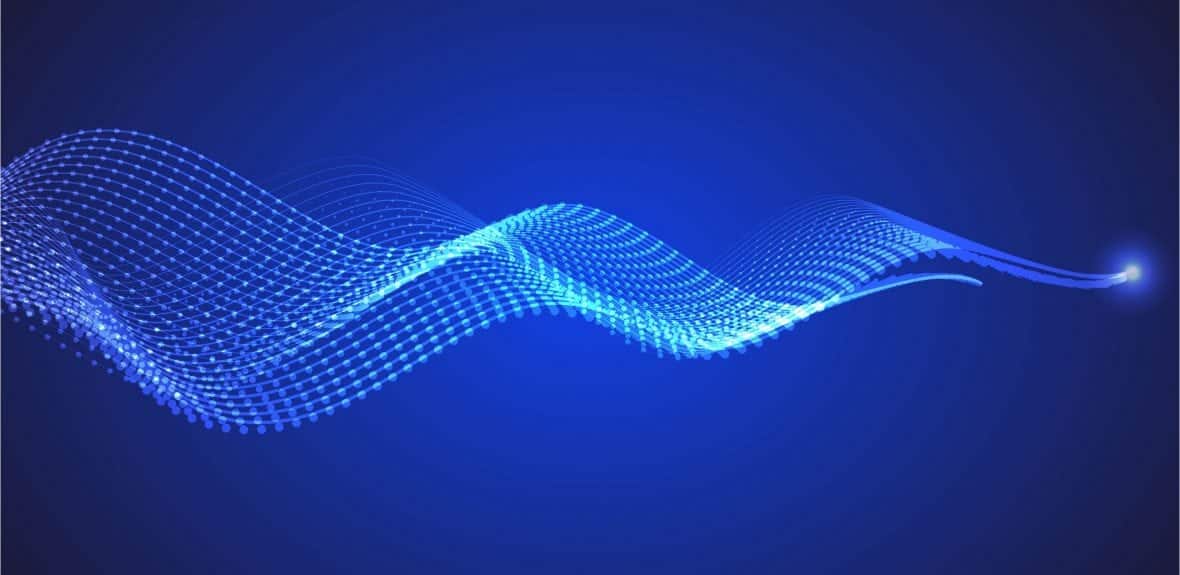
End users have developed new tech muscles over the past year
Dean Leung, chief customer success officer at iManage, says remote working will continue well into 2021, and professionals will have to continue developing new muscles around using technology and getting work done.
While the emergence of Covid-19 vaccines at the end of 2020 offered a literal, and figurative, shot in the arm to a weary public battling pandemic fatigue, a rapid return to what we’ve known as ‘business as usual’ remains unlikely – even after vaccines are fully rolled out. The UK has ushered in the new year with a third national lockdown. It will eventually lift, but many of the changes we’ve adapted to over the last 11 months will persist. Innovation peaks when the status quo is interrupted, or we’re faced with new, gripping challenges.
Practically speaking, what does this mean for knowledge workers?
It means that remote working – which became par for the course in 2020 – will continue well into 2021, and that professionals will have to continue developing new muscles around using technology and getting work done.
This isn’t necessarily a bad thing. Over the past year, the usual services that are typically at a knowledge worker’s disposal – an administrative assistant, say, or a junior member of staff – haven’t been part of the picture. The upside of this is that it has forced a lot of professionals to embrace new technologies and new ways of working to become more productive. In essence, they’ve been forced to develop new muscles around using tech that they otherwise might not have bothered to beef up.
Many of the digital technologies and processes they’ve adopted in recent months might have been available pre-Covid-19, but – much like the dreaded trip to the gym to work out – it was easy for some professionals to find an excuse to avoid doing it.
For certain professionals, the excuse might have been that their existing habits and workflows were already engrained, and they feared that learning a new way would be too time consuming. For others, it was the simple fact that there was always a plan B to fall back on. For instance, there was no compelling reason to learn how to digitally file your expense reports or enter your billable hours yourself using a purpose-built application if you could just scribble a few things down on a piece of paper and then hand it off to admin or someone else to finish the process.
When you’re working from home, however, that fallback has been taken away – there is no ‘someone else’ to hand the task off to. These conditions have gently broken people of some of their bad habits and moved them to adopt more efficient digital processes.
In addition to breaking their bad habits, the development of new tech muscles has empowered remote workers to start sniffing out compelling digital technologies on their own.
They see a collaboration app that their spouse (who is temporarily their co-worker on the home-front) is using and think to themselves, “We could really use that in my job to make communication with the team more efficient.” Or, they see the video conferencing app that their college-age child is using for a university project and think, “That looks like a much smoother user experience than the clunky conferencing system we use.”
The net effect is that enterprise tech companies will need to make products that match the powerful functionality and smooth user experience that these increasingly tech-savvy end users have become accustomed to since working remotely. While knowledge workers may not be heading back to the office in the near term, they are continuing to build their muscles by adopting innovations brought to light by the pandemic.
Law firms that have embraced new tech initiatives and approaches to legal processes have seen significant benefits to productivity and client services. With these clear advantages, senior partners and associates alike are much more open to adopting new technologies into their permanent workflows.
Wherever firms are in their digital journeys, whether addressing pain points through more effective document management and collaboration innovations, or incorporating machine learning and AI to improve knowledge management or document analysis, or whether adopting any number of other technology initiatives – knowledge workers will be expecting to put those newly developed muscles to good use once they finally do make a return to their offices. And organisations will emerge stronger for it.

Competitive edge: Law of attraction
Most Popular

Where are the challenges for SME law firm leadership changing?

The leading annual picture of SME law firms' changing strategic priorities

Law firms undertaking identity verification checks must register as an ASCP

Robust onboarding processes are fundamental to effective risk prevention
TA Triumph-Adler provides tailored support to meet compliance requirements

Osprey Approach's webinar explores the benefits of a digital-first approach

Three steps to increasing remote productivity
Shawn Misquitta, VP of product management – productivity suite at iManage, says organisation, search, and governing content are three crucial elements to increasing remote productivity.
As remote working has now become the norm, a focus for many firms has been to see if there are better ways to increase productivity by enabling collaboration across teams, regardless of employee location.
Going beyond an individual simply being able to access their documents and emails, the next level of productivity is to review and ensure all parties can access, manage, and share documents, emails, and firm knowledge effectively, both internally and externally.
The most successful form of information management – whether lawyers are in the office, remote, or even offline in a courtroom or client site – is based on three main steps:
Organising
The first key part of enabling increased productivity is ensuring that all client work is in one secure, centralised place. Consolidation of systems reduces time spent filing and categorising. By having your document management system available inside an email interface, it provides not just document access but also the ability to file correspondence related to a case in the same place.
Finding
The second part of increasing productivity is being able to find knowledge, especially when remote working. Having an integrated system, with standard classification, allows lawyers to easily locate the documents or knowledge they need, and offers the ability to share information across internal and external teams – no matter how large the files are.
Additionally, using artificial intelligence to help organise and compartmentalise work is highly beneficial, as it helps to improve search results – reducing the time spent finding files and emails, and importantly reduces risk and increases efficiency by ensuring you are using the latest or most relevant assets.
Governing
The final step, and arguably the most important part of enabling increased remote productivity, is ensuring documents and emails are properly secured and governed.
Governing content or work in progress ensures that only individuals, who need to know, can see confidential client information. Clients expect firms to live up to their fiduciary duties by maintaining security and, more importantly, the destruction of assets as required by law.
The amount of data that every organisation is managing every day is growing exponentially, so the time to get a secure document management solution in place is now – not only because of the unclear timeframe for a full return-to-the-office, but because the longer a company waits to organise this information, the longer and harder the process of effectively managing data will become.
Once you have the solution in place, having a systematic approach to information management that allows these three steps to be done in an intuitive way will ultimately help increase productivity. It’ll also give firms the benefit of email and document management, knowledge management, and collaboration that works regardless of whether teams are in the office or remote.
Delaying this process will not only slow down productivity but is also potentially dangerous when the security of an organisation’s data is concerned. So, what are you waiting for? Take these steps to be more productive today.

Competitive edge: Law of attraction
Most Popular

Where are the challenges for SME law firm leadership changing?

The leading annual picture of SME law firms' changing strategic priorities

Law firms undertaking identity verification checks must register as an ASCP

Robust onboarding processes are fundamental to effective risk prevention
TA Triumph-Adler provides tailored support to meet compliance requirements

Osprey Approach's webinar explores the benefits of a digital-first approach