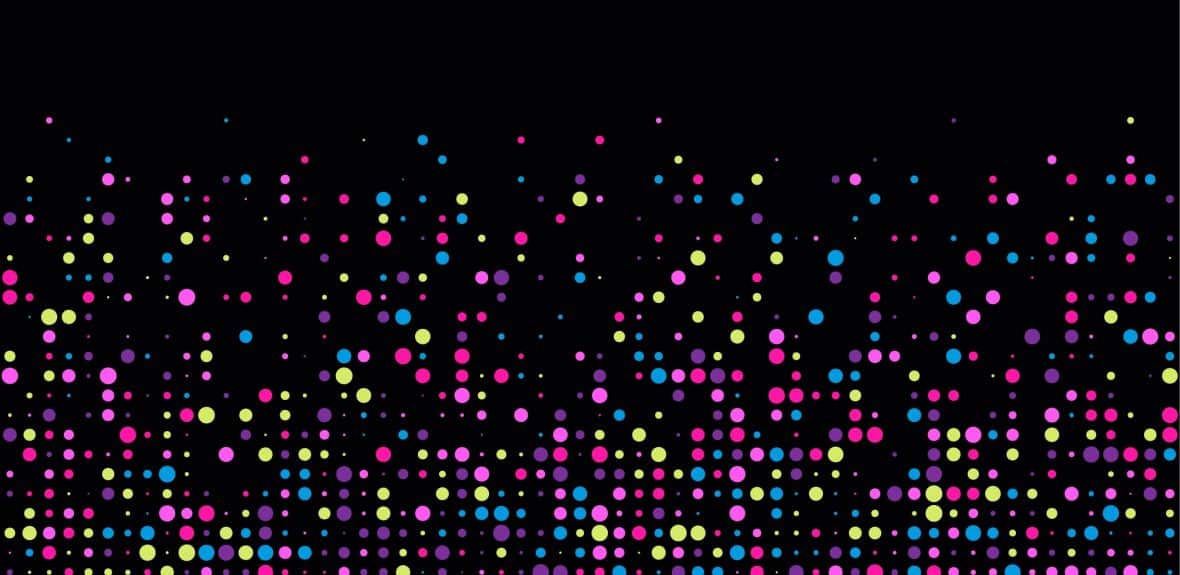
How to tell if it’s time for your SME law firm to invest in a document management system
Doug Hargrove, managing director of legal at Advanced, discusses how a document management system (DMS) can integrate with your firm’s practice or case management system.
With most mid-sized law firms using a practice and case management system to help run the firm, the one-size-fits-all approach could be causing inefficiencies.
Case management systems (CMS) are designed to push documents through a sequential workflow, which is ideal for transactional areas of law such as conveyancing, family law and personal injury. However, in areas like mergers and acquisitions, employment law, IP and contract law, the creation and sequencing of documents is less predictable, so a more powerful and bespoke document handling capability can be useful to lawyers working in the commercial practice areas. Without this enhanced document handling capability, there can be a tendency for those lawyers to keep their documents to themselves, stored locally as they have no system designed to complement the specific and individual way that they work.
Documents can then become difficult to find, which results in a lot of time being wasted on merely searching for the right document. In addition, where documents are held outside of the CMS, there’s often only basic version control, which again can result in the wrong document being worked on and more time being wasted on searching, opening, checking and searching again.
In today’s world, a very high proportion of work is conducted on email. Yet it’s a cumbersome and time-consuming process to copy an email and diligently save it in an electronic matter file. Some document management systems (DMS) can completely automate this process – with just one click, it can be saved into the correct client file. Collaboration with colleagues and clients outside of a central system can become very clunky and time-consuming by the need to email documents back and forth and sending documents as email attachments is a widely acknowledged security risk.
So how does a DMS fit in? The good news is that it will work in conjunction with your existing practice or case management system. It’s completely possible to implement the DMS in just the practice areas that will really benefit from it. The advantages are that it has the capacity to increase your firm’s efficiency and productivity, and decrease your exposure to security risks. With the rise in remote working, it’s also important to point out that a cloud-based DMS would give lawyers accessibility to documents, anytime, anywhere, from any device. This means that lawyers will be able to access files at court or on a train – wherever they happen to be.
Not every firm needs a DMS, because perhaps all its practice areas are fully catered for within the CMS. But for those firms where lawyers feel forced to go off-piste, there are clear advantages to adding a DMS.

Current trends for law firm adoption of AI: moving beyond ‘wow’ reactions and towards measurable ROI



