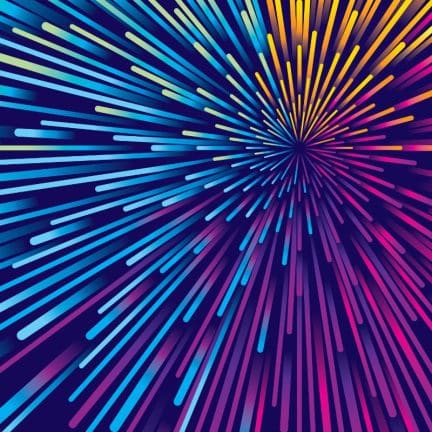No more wasted hours: How Fords Daly Legal is growing with Clio
Automating processes and centralising case management within a single platform has helped the Scottish firm reduce manual admin tasks — freeing up fee earners’ time to bill more hours and take on more clients
Before implementing Clio, Fords Daly Legal wasted countless hours following manual processes to complete admin. Adopting its legal case management software has saved the firm over 10 hours per week on admin tasks.
At this 13-person law firm based in Kirkcaldy, Scotland, directors Scott Ford and Lauren Daly believe Clio has been truly transformational.
“Clio has reduced the time we spend on administrative tasks which gives us more time for fee-paying work, allowing us to take on a bigger client caseload,” says Ford. “The system has more than paid for itself by helping us to grow as a business.”
Automate and unite firm operations with Clio
Fords Daly Legal used to rely on a manual, “cobbled together”, case management system consisting of Microsoft Office and a shared drive. This approach ate up a lot of time and was difficult for staff to follow.
The firm needed an automation-based solution to unite its entire operations under a single system.
“We needed a tool which streamlined how we managed files and cases and allowed our staff to work more efficiently,” Ford says. “Following a successful trial, we knew Clio was the perfect solution.”
1. A centralised software for case management
Fords Daly Legal was tired of switching back and forth between different systems. In the past, there’d be separate tools for billing, emails, documents, etc. They would then have to sync this information manually to the shared drive — but the process was time-consuming.
Now, all case information is automatically stored in Clio, providing a centralised platform for every aspect of the firm’s operations.
“Clio’s Matter Dashboard gives me a birds-eye view over everything I’m working on,” Daly says. “I can easily flip between tabs in just one click: client communications, client documents, bills or deadlines. It’s all in one place.”
2. Less time spent on non-billable admin and the freedom of paperless workflows
Clio has eliminated many of Fords Daly Legal’s manual, non-billable admin processes. They can now create letters of engagement, run ID checks, and complete conveyancing tasks in a fraction of the time they used to spend.
For example, previously they asked clients to sign physical letters of engagement, scan them, and send them back to the firm. The scanned files had to then be manually saved, one by one.
Now, with Clio Launcher, the firm can open, edit, create, copy and save documents directly within Clio in just a few clicks. They can even create different versions, which is perfect for tracking progress on a client’s matter.
“Clio has saved us over 10 hours per week on admin,” Lauren says. “Each task used to have a series of time-consuming, annoying subprocesses. Now, everything we do is so much more straightforward.”
3. Everything a legal cashier needs
Fords Daly Legal used to upload all client entries into an Excel document, which fee earners would then manually update when necessary.
Now, the legal cashier has integrated Clio with Quickbooks Online. This provides a birds-eye-view of everything, and the firm can easily record time and expense entries in Clio with the click of a button. All bills drafted in Clio are synced with Quickbooks Online, creating an effortless experience for the firm’s legal cashier to manage transactions and payments.
“When we showed our legal cashier Clio, she thought it was brilliant. It’s like a cash system for her — she can help with client banking, ledgers, moving money and so on. She can take on more work because she’s spending less time doing admin.”
“Our cash room has also now fully integrated onto Clio, including being able to utilise Quickbooks,” Ford adds. “Our cashiers absolutely love how it has streamlined their approach.
4. Stress-free client onboarding
Client onboarding used to be a complex endeavour for Fords Daly Legal. Staff had to download engagement letters, manually populate them with relevant information, format the amount clients would have to pay, add the signing tab and then save it as a PDF or Word document.
Clio means the firm can now create engagement letters with just a click of a button and engage clients electronically using digital signatures. This eliminates the need for clients to physically sign, scan and send documents back.
“With Clio, we can deliver a stress-free and professional onboarding experience that instantly puts clients at ease. It’s quick and easy for both parties. This gives us more time to focus on what matters: clients’ cases.”
5. Customising Clio to the firm’s exact needs
Out of the box, Fords Daly Legal appreciated how simple Clio was to set up and use.
In addition to its core functions, the firm has also fully embraced the platform’s customisability, tailoring it to suit their unique needs — such as creating custom templates to streamline the document generation process and ensure consistency across their work.
“We’re really impressed with how simple it is to modify Clio according to our firm’s individual requirements,” Daly notes. “There’s never been a time when we’ve felt like we’ve had to make do or find workarounds. We’ve been able to mould the product into exactly what we need.”
6. Outlook and beyond — integrating Clio with the firm’s favourite tools
Clio’s integrations have transformed Fords Daly Legal’s workflows. The firm integrates with Outlook, which helps automate the process of filing emails to their relevant cases.
Fords Daly Legal also uses Clio’s integration with Amiqus to conduct ID checks for all clients, allowing the firm to effortlessly sync secure information with its case management system. Fee earners simply link Amiqus ID checks directly to Clio Contacts, streamlining the process and reducing the risk of errors.
“Clio has provided us with a fully connected, automated system that works seamlessly with our existing tech stack,” says Daly. “We couldn’t have asked for more.”
7. User-friendly training and support
Fords Daly Legal found Clio’s training and onboarding process user-friendly and thorough, appreciating the informal and ongoing nature of the support, which instantly put them at ease.
When Daly returned from maternity leave, for example, she quickly got up to speed with Clio thanks to the comprehensive training resources available.
“Whenever we’ve raised an issue or had a question, the support team has been really receptive to suggestions and open to feedback,” she notes. “It feels like a genuine dialogue rather than Clio telling us what we can and can’t do.”
The perfect case management system for law firms
Clio has allowed Fords Daly Legal to become more productive and profitable, and provide a superior client experience. It’s saved fee earners and admin staff alike from non-billable tasks, as well as the headache of dealing with clunky manual processes and disparate systems.
The firm has seen such impressive results with Clio Manage that they’ve also adopted Clio Grow to help increase their pipeline of new clients — and create effortless onboarding experiences.
Working seamlessly together, Clio Manage and Clio Grow play a vital role in every single aspect of the firm’s operations.
“I would not hesitate in recommending Clio to other law firms,” Ford says. “It has allowed our business to make huge progress. If you are looking to move to a case management system, then look no further than Clio.”