HOW TO USE MURAL TO INFLUENCE LPM CONFERENCE’S AGENDA
What is it all about?
We want to get YOUR input on LPM21’s sessions. We’ve made an interactive online ‘whiteboard’ with Mural to let you tell us what YOU think the sessions should cover. Use the LPM21 Mural to give us your thoughts, questions and challenges and suggest your own agenda items for each session ahead of the conference.
Our expert speakers will try to cover the questions and challenges submitted by Mural, so every session you’ll be attending in September will provide you with actionable insights and practical tools to tackle only the specific issues that matter most to you today.
Thank you for helping us make the event as valuable as possible for you, your teams and your peers!
STEP 1 – HOW DO I ACCESS THE LPM VIRTUAL 2021 MURAL BOARD?
Join the LPM virtual 2021 main board using the following visitor link whenever you want to add to the board…
https://bit.ly/LPM21Mural
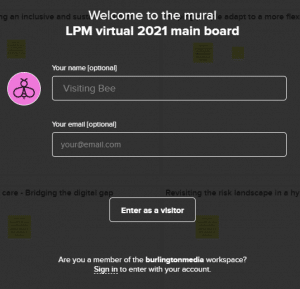
You’ll be assigned an avatar and you can change ‘Visiting [avatar]’ to your name if you wish to (or if you’re already a Mural member, you can simply sign in).
Enter as a visitor and you’re in! You’ll find the 7 sessions on the agenda featuring on the board, each with a box ready to be filled with your questions, ideas and challenges you want to see covered at the event.
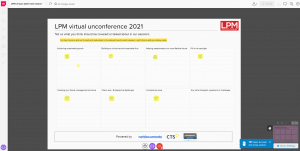
STEP 2 – HOW DO I MOVE AROUND MURAL TO SHARE ITEMS FOR A PARTICULAR SESSION?
Use your mouse wheel to ZOOM IN AND OUT of the box corresponding to the session where you want to add an item.
You can also ‘grab’ the board to move ON EITHER SIDE holding down your left mouse button.
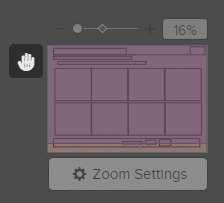
Alternatively, you can use the MOVE MODE – very useful if you want to move around the mural without moving any sticky notes by accident!
Click on the MINI HAND to switch between the MOVE MODE and EDITING MODE.
You’ll find the MINI HAND next to MINI MAP on the lower right corner of your screen. The MINI MAP can be used to navigate and to know where you are in the mural.
STEP 3 – FINALLY, HOW DO I ADD ITEMS TO THE SESSION I HAVE SELECTED ON THE BOARD?
Double click on the board to add a STICKY NOTE and type your question/challenge you want to see covered for a given session.
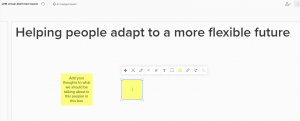
Just make sure you’re on EDITING MODE if you’ve been using the MOVE MODE.
You can always delete a sticky note added by mistake using your ‘delete’ key.
Add as many sticky notes as you wish, and this is it until the event!
That’s all you need to know about Mural for the LPM digital conference but if you’re curious to know more, click here for a 3-minute video with further info about Mural!
If you have any questions/comments about our Mural board, please contact our conference team – conferencesteam@burlingtonmedia.co.uk

